Cost Adjustment List
Maintenance > Utility Management > Rates > Cost Adjustment
The Cost Adjustment list page displays the cost adjustments currently defined in the system for electric and/or gas service classes. The list shows the service class the cost adjustment is defined for, the effective date range, and the adjustment rate that will be added to the regular rate when the cost adjustment is used.
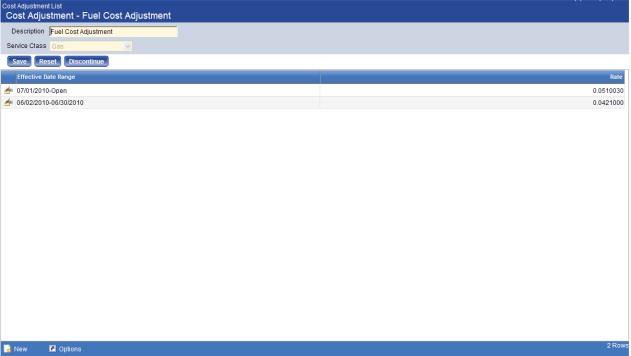
Add a New Effective-Dated Rate
From within the cost adjustment record (shown above), the most common activity is adding a new effective-dated rate.
- Click the New button at the bottom of the grid. This launches the Cost Adjustment - New page.
- The Rate is required. Enter the new rate that should be used for this cost adjustment.
- The Start Date displays today's date by default. The date is required.
- Click OK to add the new rate.
Delete a Cost Adjustment
Delete is available only on rows that have not been used on a pending or posted bill. To delete a cost adjustment, click the ![]() icon for that row. Only cost adjustments that have never been used on a pending or posted bill may be deleted. You will see a confirmation popup; click OK to delete the cost adjustment. When the cost adjustment is not eligible to be deleted, an error message will display after the user clicks OK.
icon for that row. Only cost adjustments that have never been used on a pending or posted bill may be deleted. You will see a confirmation popup; click OK to delete the cost adjustment. When the cost adjustment is not eligible to be deleted, an error message will display after the user clicks OK.
See also